This linked-in prospecting strategy will consistently get you in front of targetted niche-specific prospects that you can offer digital marketing services to including PPC (Adwords) & SEO.
I learned this technique from a high level digital marketer that runs a 7-figure agency.
I’ve used it myself to land 6-figure deals.
Step 1: Download & Install Linkedofy Plugin.
Software that allows you to send mass messages on Linked-In
Step 2: Setup Your Linked-In Profile
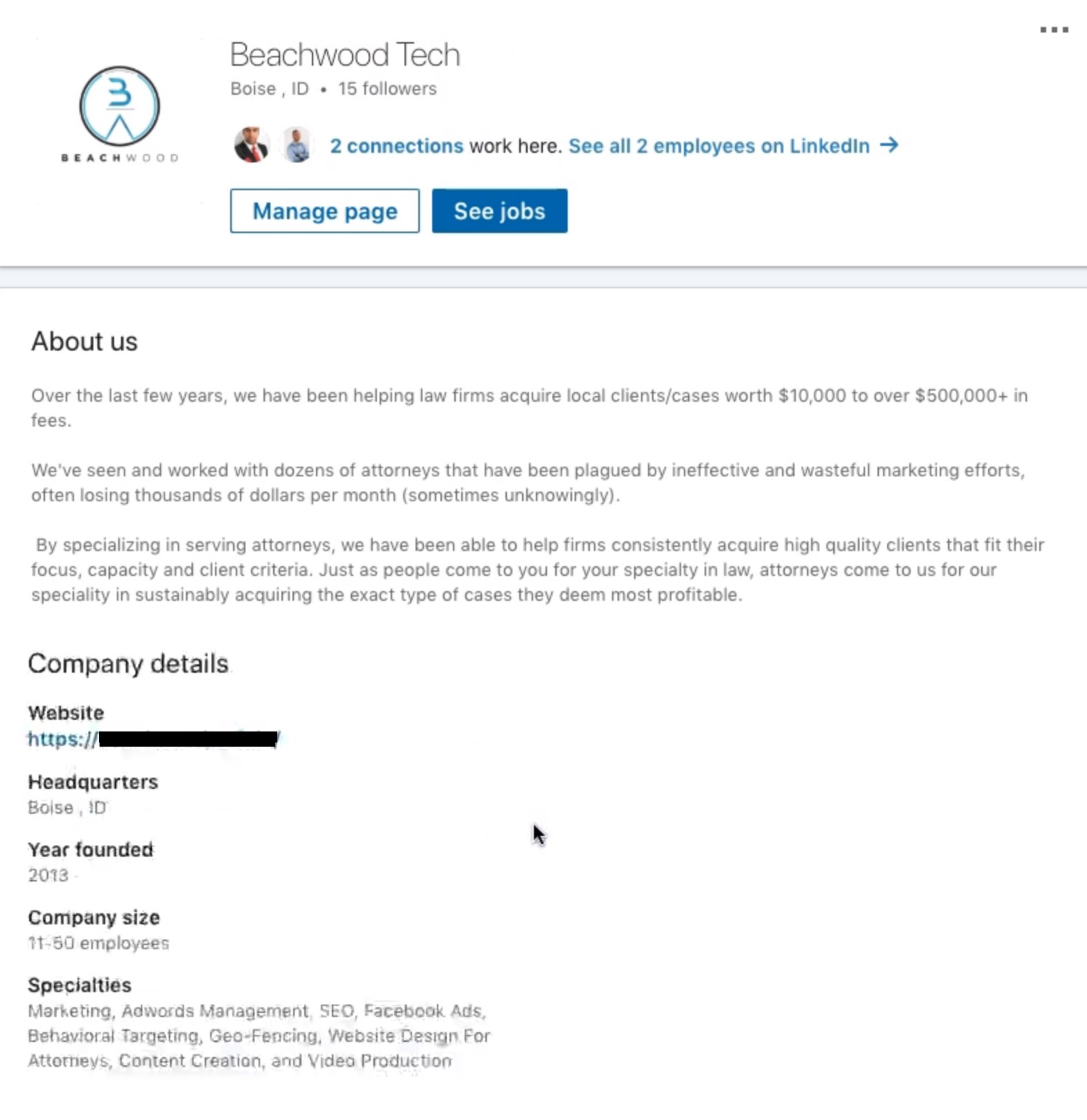
- Really helps to be niche specific here, “we’re not just any marketing company, we specialize in personal injury leads” or whatever niche you choose, just positions you so much stronger as the expert in that specific field
- Key to appear like a real professional company, list yourself as the CEO
- Be different, create your own logo (you can use Fiverr.com)
- Have an action statement and be specific about it.
- “Over the last few years our team has been producing high-quality (niche) leads consistently & predictably.”
Step 4: Set LinkedIn on Auto-Pilot
Make sure you see the linkedofy plugin in your browser

Step 3: Build Your Network
Then when you first log-in, Linked-In will give you people to connect to based on your address book. You gotta start somewhere to go-ahead and send connection invites to around 40 people (if you can).
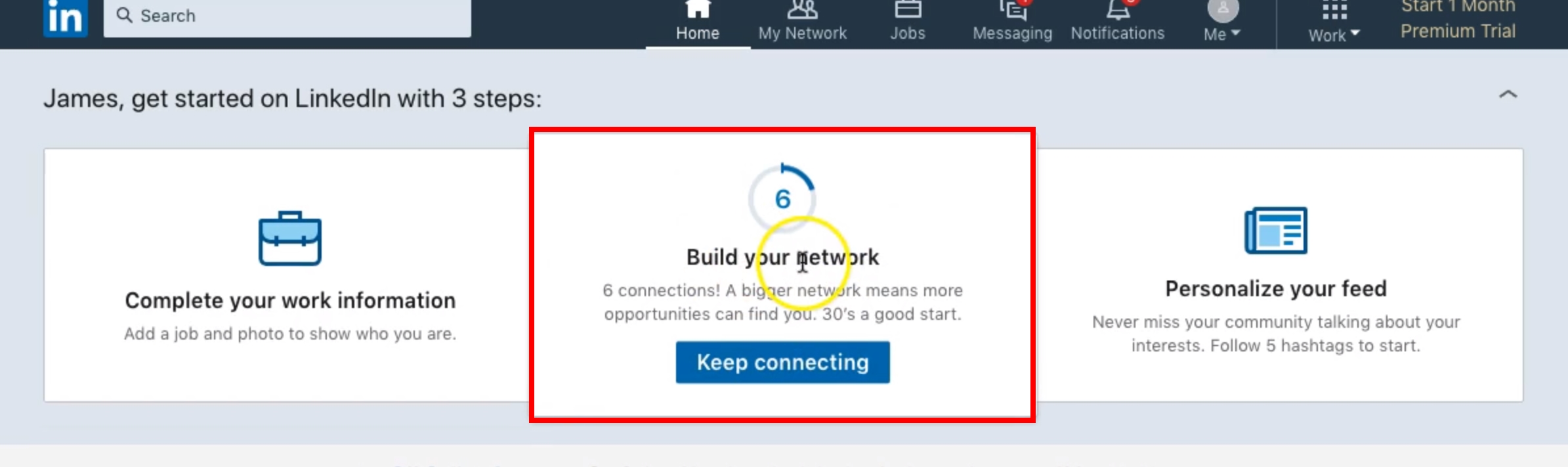
Then send invitations to around 40 people (if you can).

Now this is where the magic happens.
The power of Linkedofy plugin.
It replaced 2 full-time VA’s plus nullified the need for Linked-In Sales Navigator ($150 per month) and it doesn’t cause your account to get suspended for spam.
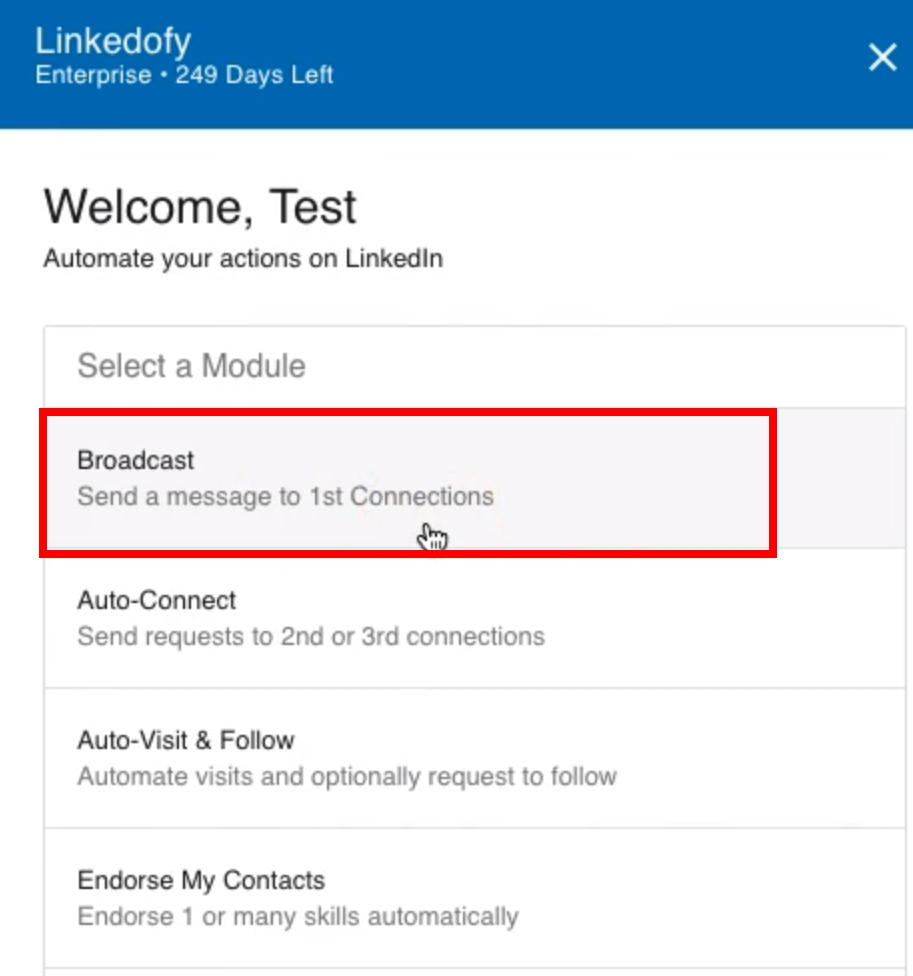
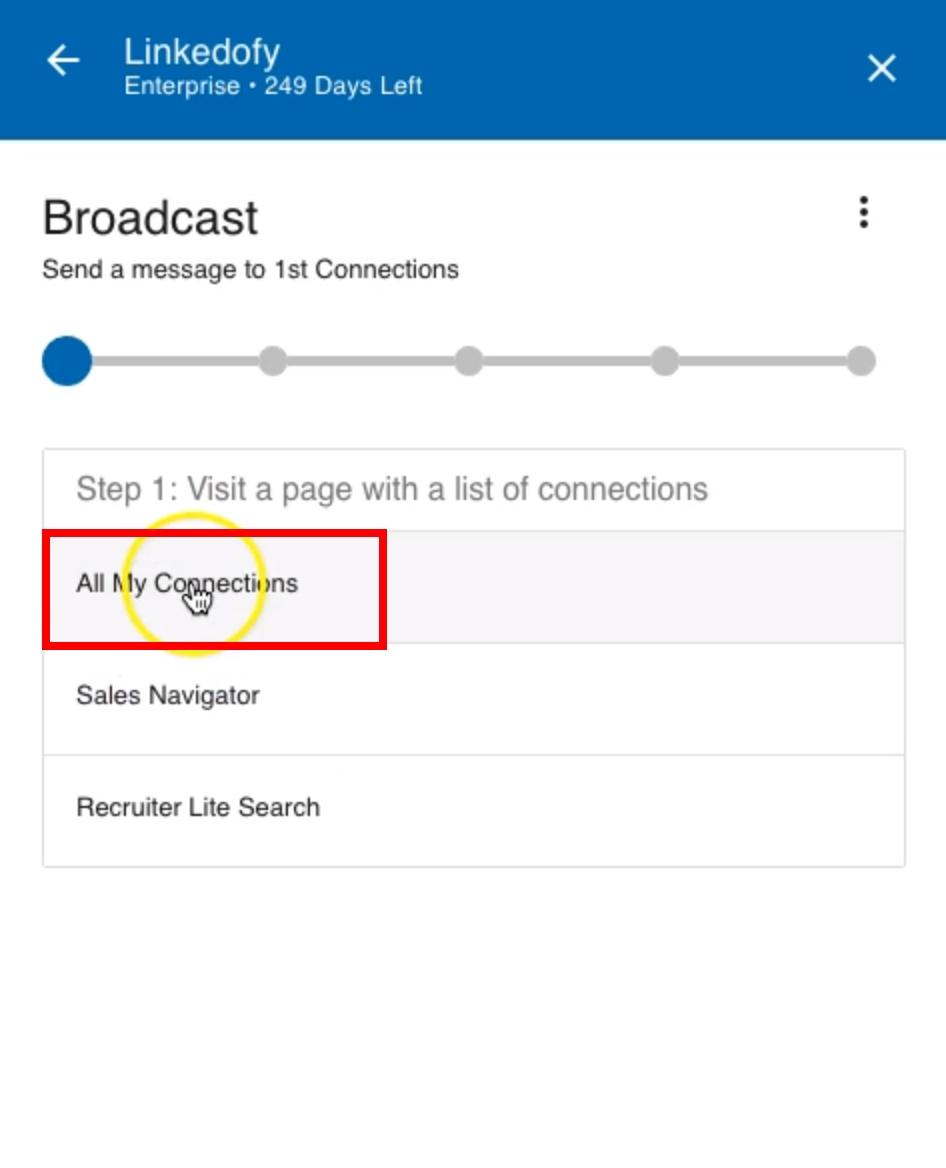
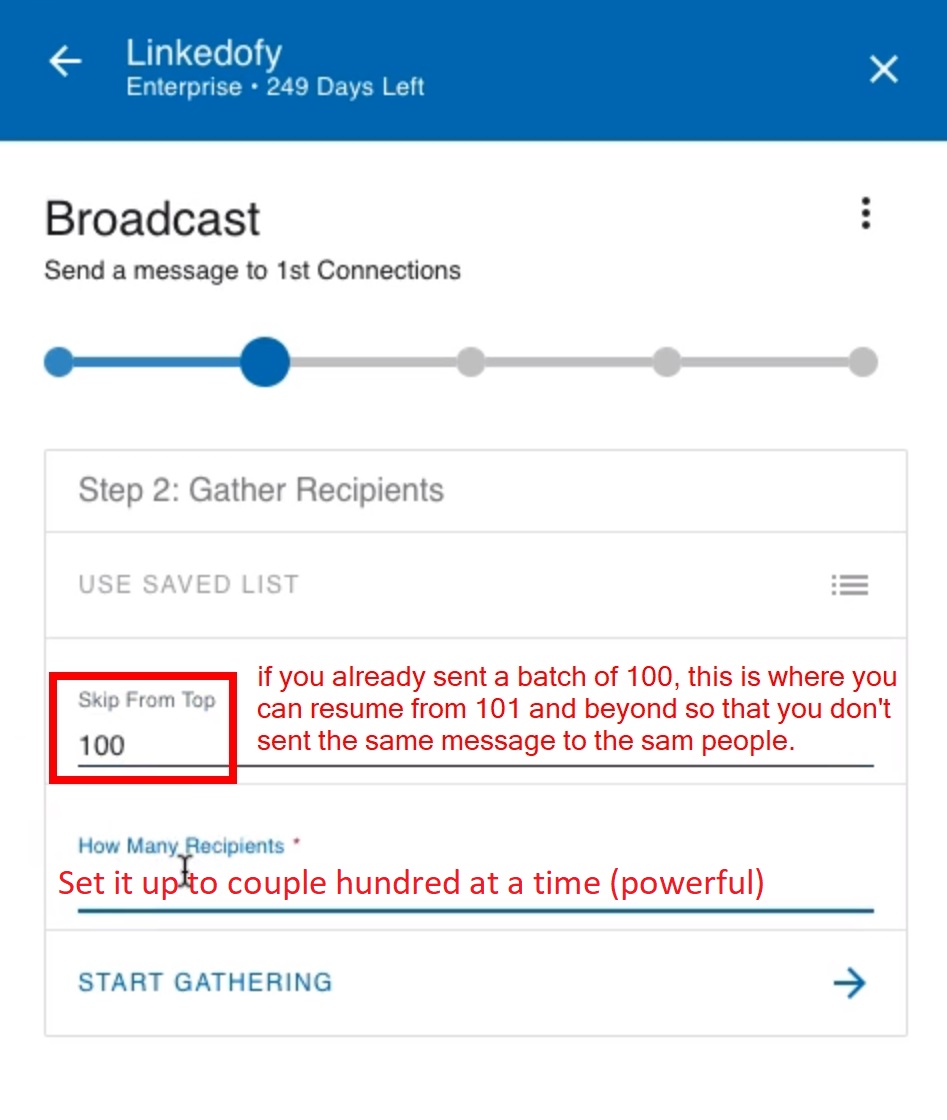
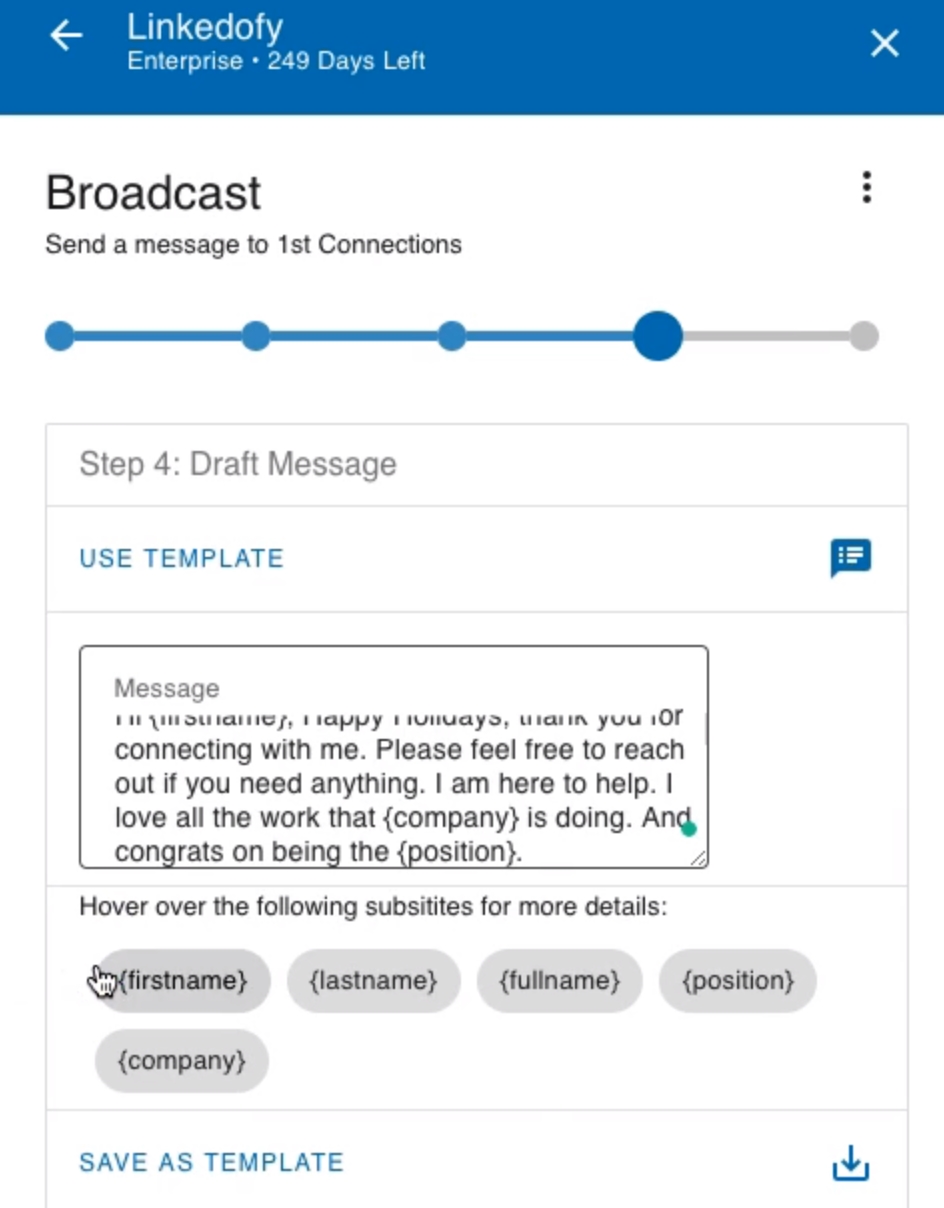
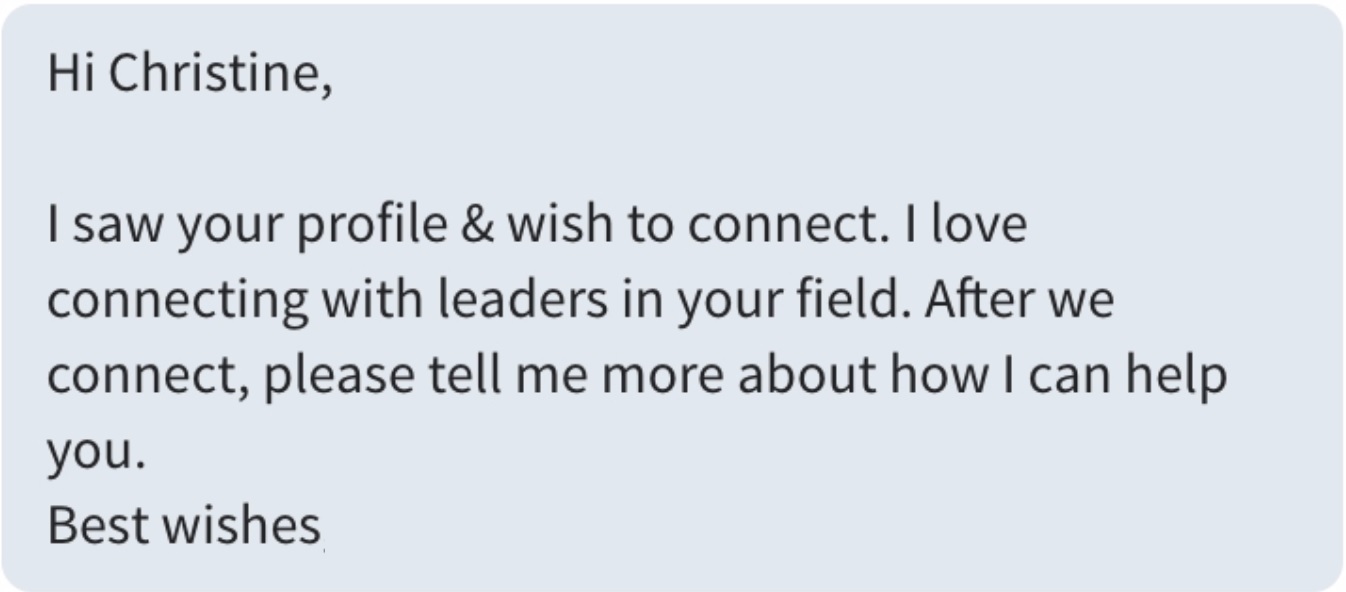
Keep the message short & sweet. Your goal is to simply form a connection first.
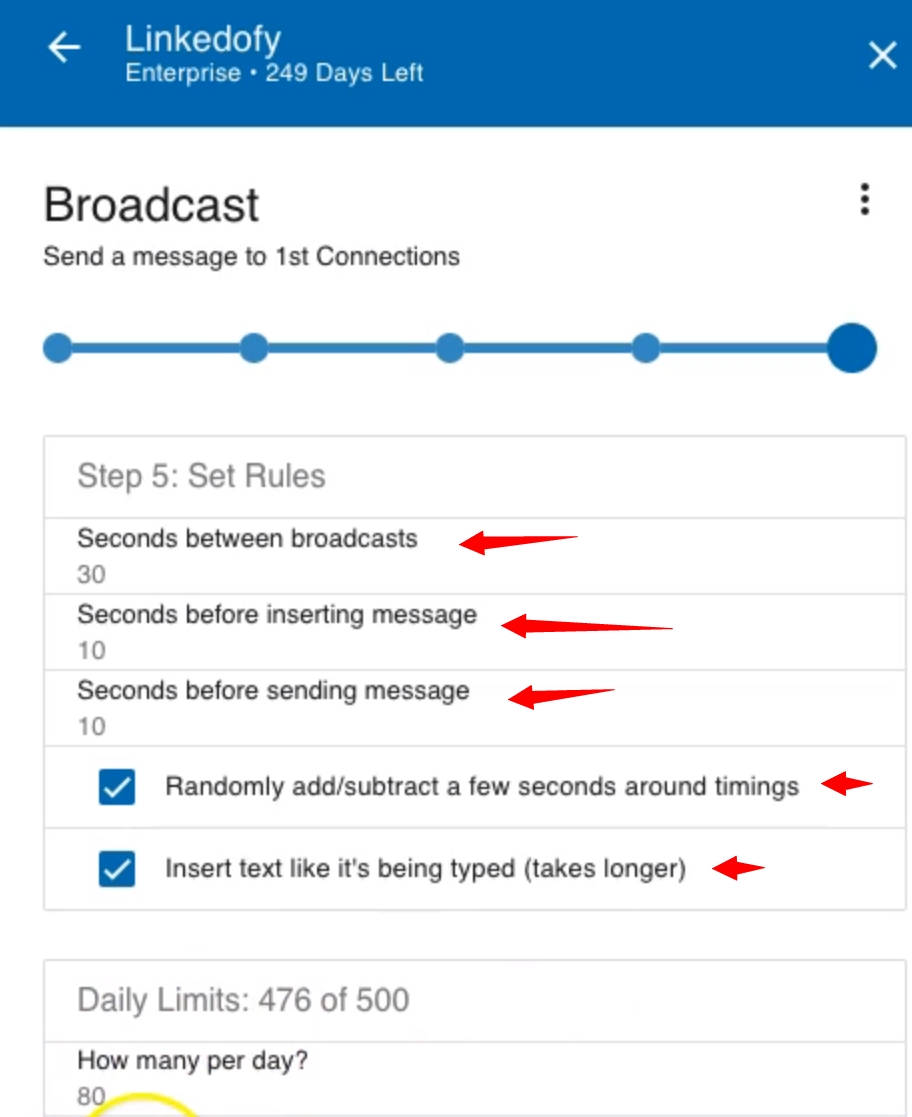
Here is why Linkedofy kicks serious butt. It delays each message and emulates the speed of a human typing it which is the secret to not getting banned on Linked-In.
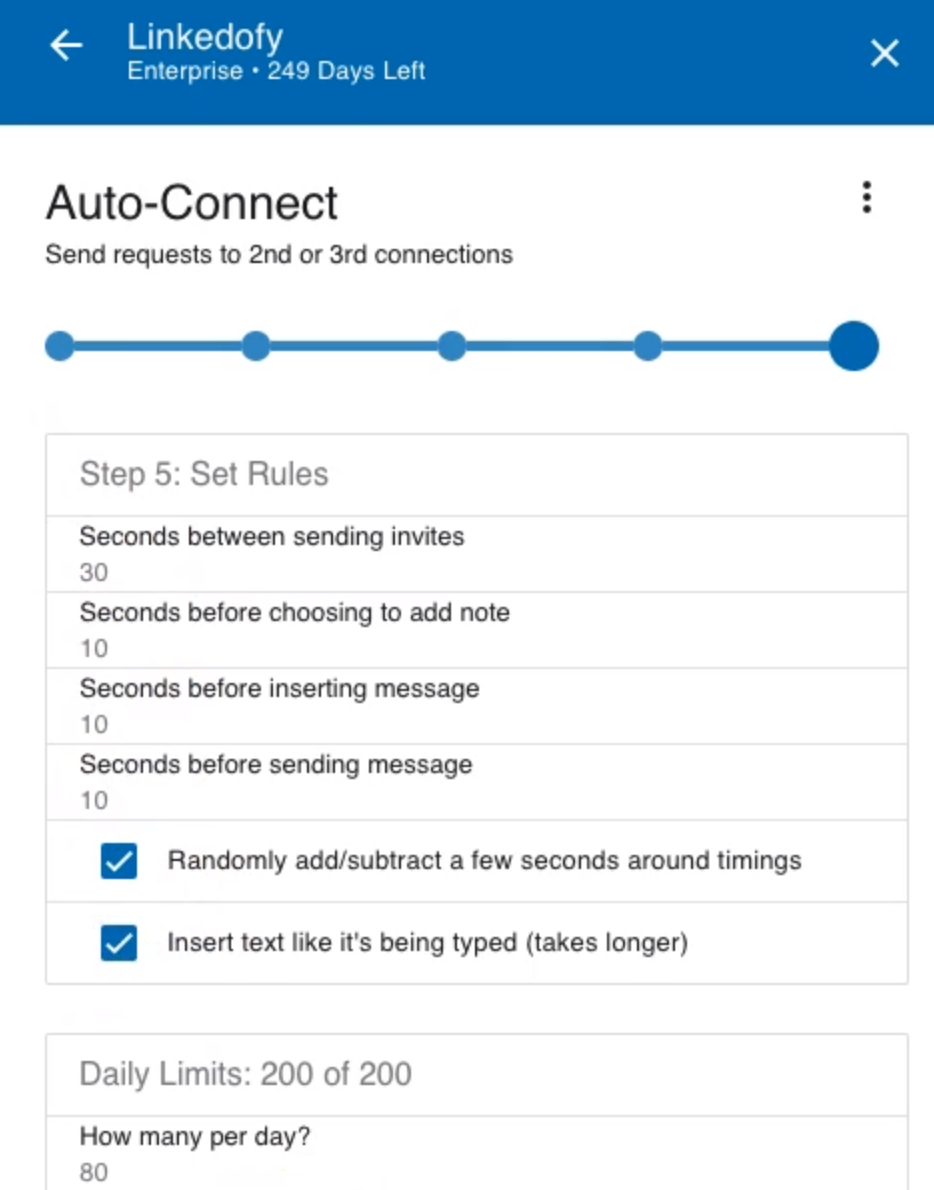
Enable Auto-Connect to automatically accept the Linked-In connections.
Pro Tip: After you spent several hundreds of invitations, make sure you’re going into your Linked-In “Pending Invitations” and deleting old invitations (like 1 month old) because you do not want thousands of pending invitations, which makes your account seem spammy.
Step 4: Send Prospecting Messages
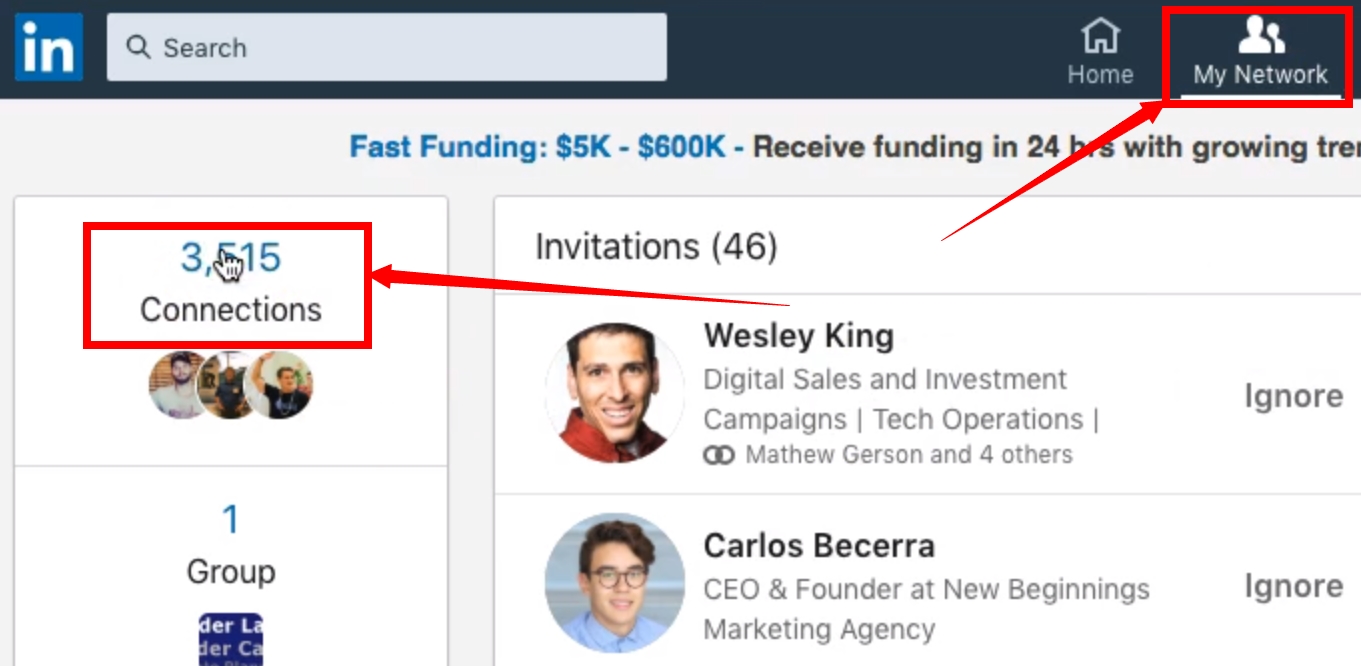
Go to your “Connections” under “My Network”

Then hit “Search with filters”
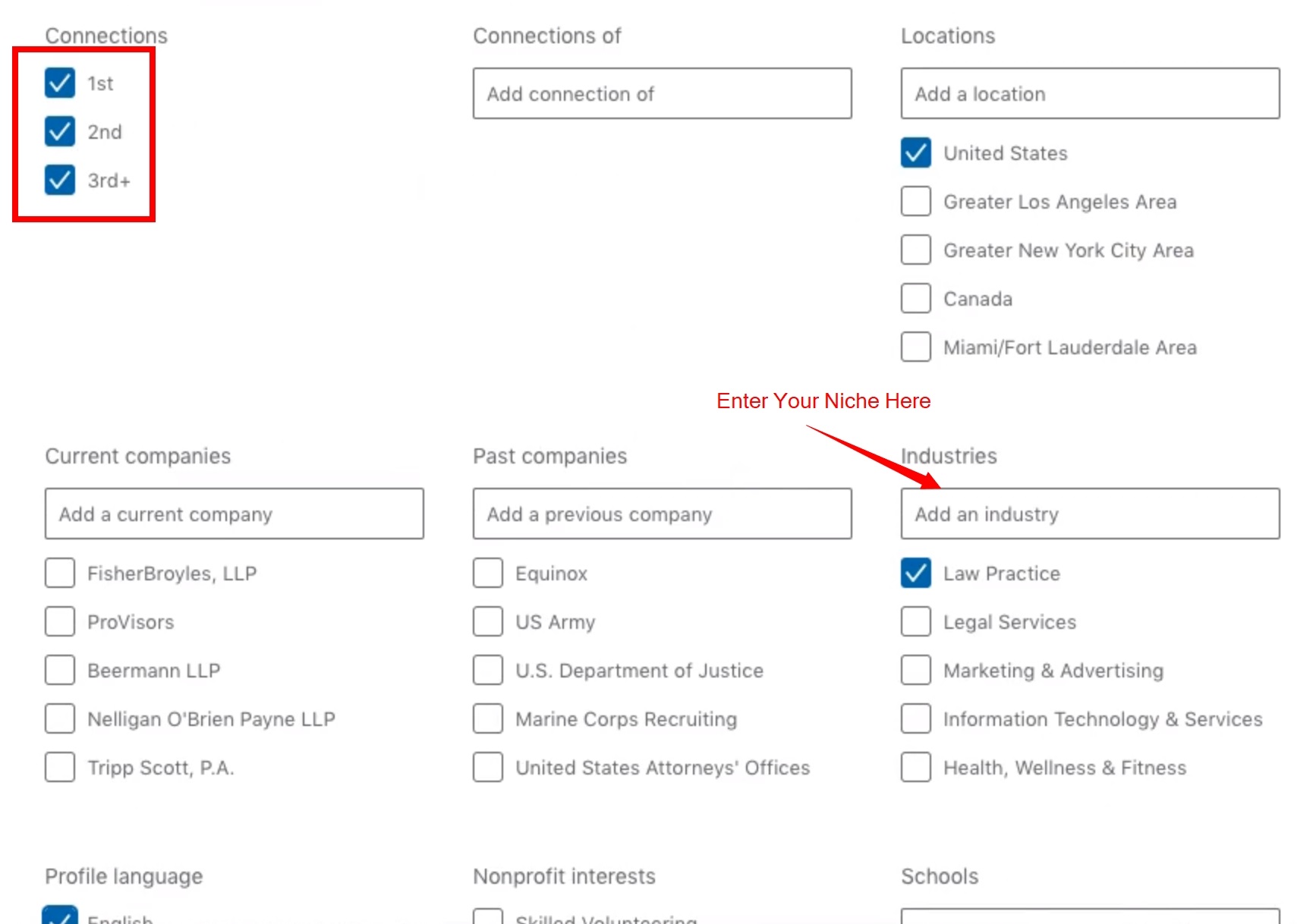
Once you apply the filters, then you will be left with a list of professionals in the niche you selected.
You will then go through the same process of “Broadcast” using the Linkedofy plugin.
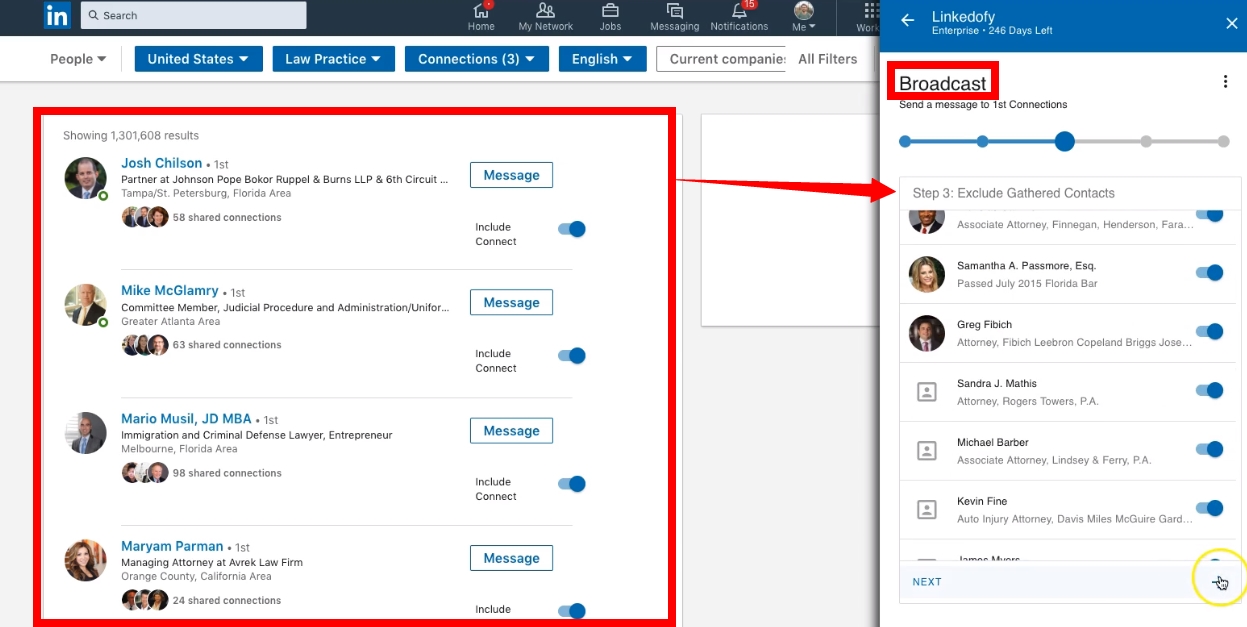
Here’s a sample of what kind of message you can send to these prospects.
So all you’re doing here is making a quick pitch to qualify for people that are interested.

Hey Attorney we have created an automated case generating system. We would love to walk you through our 15 min blueprint showing you exactly how this works. All you have to do is reply to this message and we’ll get a demo setup asap.
Let Linkedofy mass message your prospects for a soft close on a demo.
Once you get a list of people interested, begin building your presentation to present your unique digital marketing proposition.
Here’s an example me & my partner made for attorneys.
Making a video presentation like above that describes why you should be hired.
Your special proposition.
This strategy will continuously allow you to pitch directly to the decision maker day after day.
It is one of the most powerful prospecting strategy for digital marketing.